Editor's review
DWG to JPG Converter Pro is a batch converter that allows you to convert DWG and DXF files to JPG (JPEG), BMP, TIF (TIFF), GIF, PNG, TGA, PCX, WMF and EMF without the need of AutoCAD. The Pro version supports command line.
Features:DWG to JPG Converter Pro is a batch converter that converts drawing files into JPG images. Other image formats are also supported. The drawing formats supported are the industry standard DWG and DXF formats promoted by AutoDesk. Image formats supported are TIFF, JPG, BMP, GIF, PNG, TGA, PCX, WMF. There is no need to have AutoCAD present when converting the drawings.The utility supports all the AutoCAD drawing formats released so far and that includes R2.5/2.6, R9, R10, R12, R13, R14, R2000/2002, R2004/2005, 2007/2008/2009. Paper space as well as model space are supported. The Pro version also supports the command line access.
The interface is easy to use. The main space is given over to a display area for creating the batch list. The controls help you do that easily. Add files/ folders delete or delete the list entirely. You'll need to select the format of the drawings you want to handle before you start, of course. When selecting a folder you can also specify that all sub-folders in it be included automatically.On the output side you select the image format you need and the file name/path of the output directory and select some of the output parameters under options. Conversion process starts once the required button is clicked.
Overall: A neat utility to get the conversion done. When working with collaborators who do not use CAD, this can be really useful.


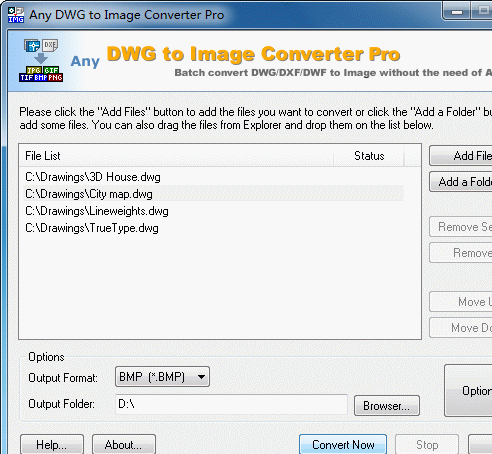
User comments